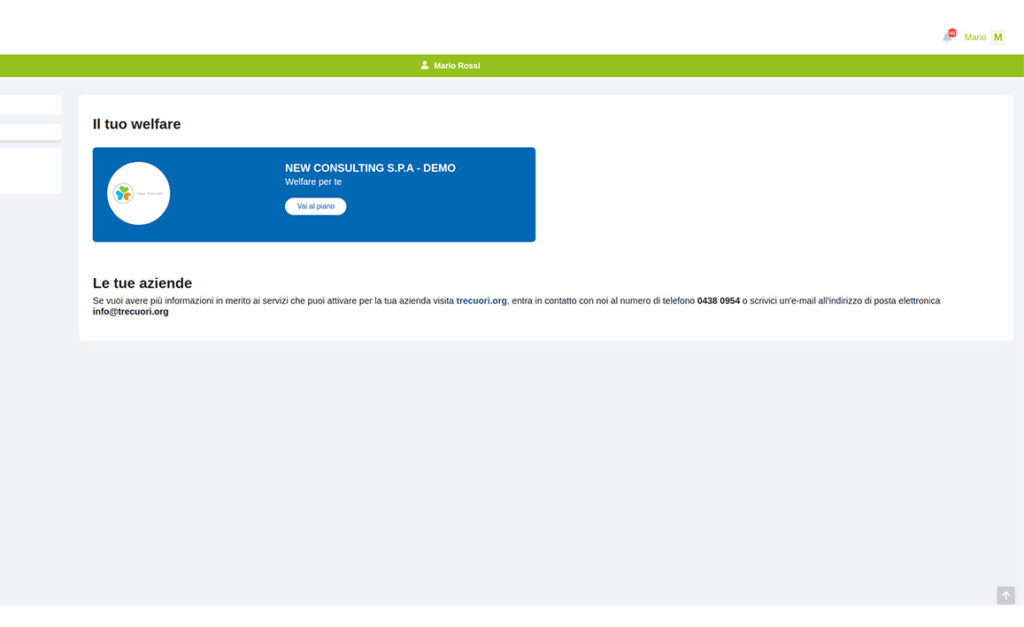Dear user,
the TreCuori Platform has been updated to offer you
a more performing and safer area!
To access your new Reserved Area, follow these simple steps:
1. Click on the “Proceed” button at the bottom of the page and enter your email address (associated with your TreCuori Reserved Area)

2. ) Enter the pin code provided to you by your company (if you don’t have it, ask your contact welfare person representative) and click “Conferma”
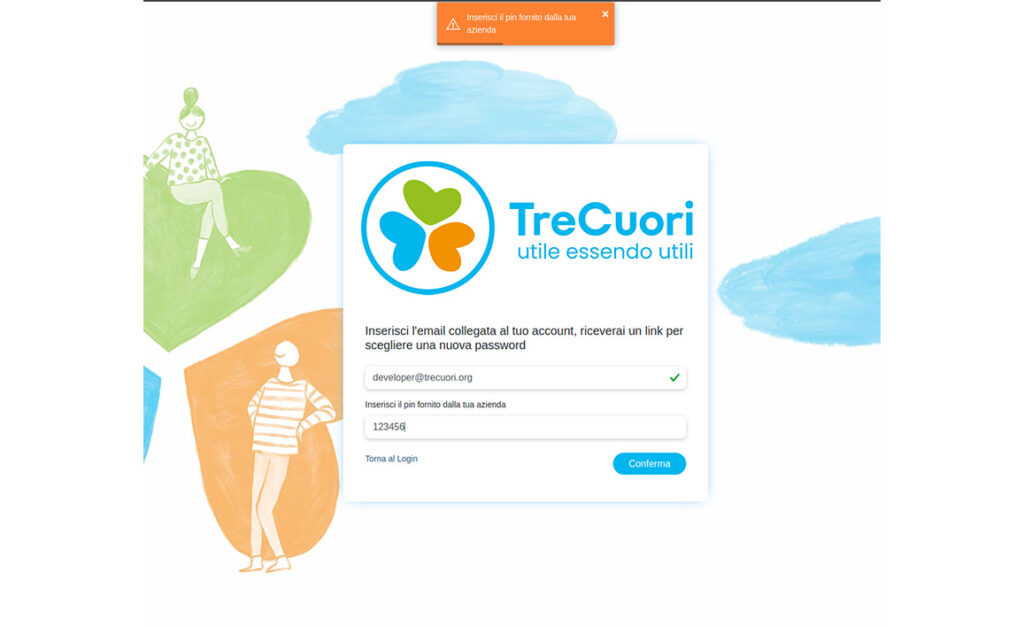
3. You will receive an email with the link to reset your password (check your SPAM folder if you don’t find it)

4. Reset your password and then enter it again to confirm (Remember that the password must have at least 8 characters including a capital letter and a special character). You will receive an SMS with a PIN code that you must enter to confirm your identity
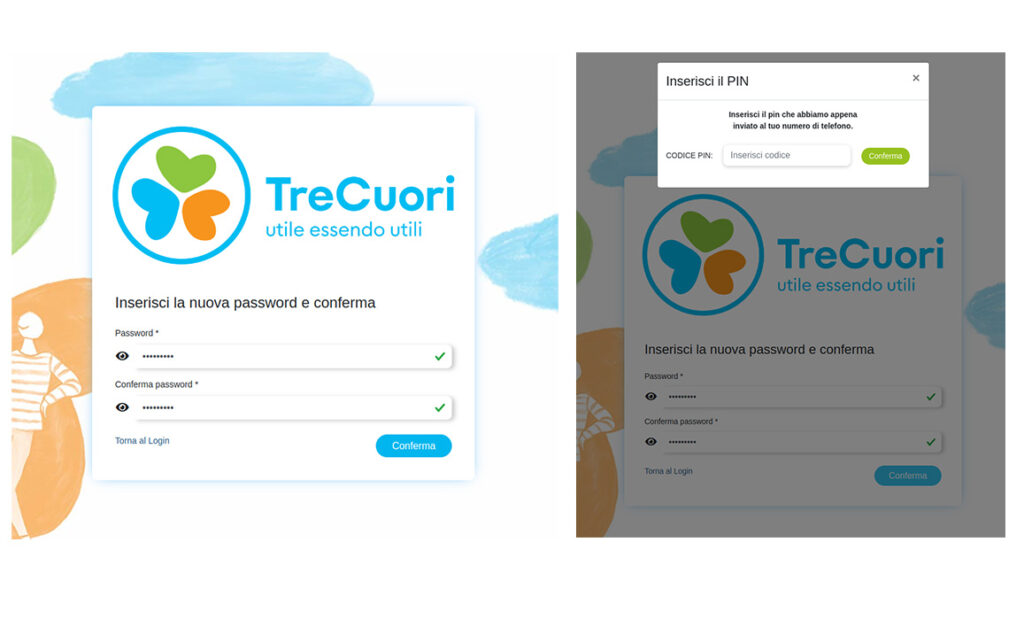
5. Enter your new user area on the login.trecuori.org page (we suggest adding this address to your browser bookmarks by clicking on the star at the top right of the page)

6. You can now access your welfare reserved area by clicking on the “Vai al piano” button in the blue box